Hosting an Auction, Collect Payments Easily With The Auction Interface
14th January, 2010 - Mumbai, India
"An auction is a process of buying and selling goods or services by offering them up for bid, taking bids, and then selling the item to the highest bidder."
As an online merchant, you are probably well aware of the multiple benefits of hosting an auction, from heightening a potential customer's interest in your product or service to pushing customers to a decision point wherein they have to act now or lose the opportunity to purchase. You are also aware that the price you get at an auction can far exceed the price of a negotiated sale. In short, by hosting an auction, you can boost sales and increase your online conversion rate in a short period of time. The only drawback to holding an online auction on eBay or any other third-party auction website is how to issue invoices and collect payments from the winning bidders.
CCAvenue, your online payment solution provider neutralizes this drawback with its Auction Payment Collection facility. Whether you are hosting an auction on eBay, baazee.com or any other auction website, with the Auction Payment Collection facility, you can email invoices to winning bidders and collect payments for auctioned items easily and instantly.
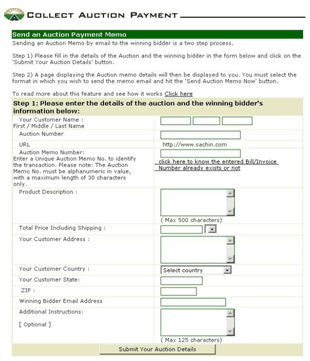 How to Collect an Auction Payment?
How to Collect an Auction Payment?Collect Auction PaymentCollecting an auction payment is a simple process that starts immediately after the auction closes. Simply, log in to your CCAvenue merchant account (M.A.R.S.) and click on the 'Collect Auction Payment' link in the top menu. The corresponding form will open. To send the winning bidder an e-bill or e-invoice, you will need to enter the auction details, the customer and the order details and then click on the 'submit' button. CCAvenue will use the details entered to send an e-bill to the winning bidder and invite him or her to pay through CCAvenue, by simply by clicking on the provided link. Upon clicking on the link, the bidder will be taken to CCAvenue's Billing and Shipping Page, where he will be able to pay for the product or service he won, directly online using his credit card, debit card, bank account, cash card or mobile. On successful authorization, you can log in to your CCAvenue M.A.R.S account and visit the 'Pending Orders' section to capture the order. The remaining process is the same as any other transaction processed through CCAvenue.
As you can see, hosting an auction and collecting payments is now as simple as 1, 2, 3 with CCavenue's Auction Payment Collection Interface.








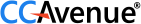









 INFIBEAM AVENUES
INFIBEAM AVENUES
